The user interface of APEx
Essentially, APEx reads input files containing 3D motion data exported from professional 3D animation software, calculates nonverbal parameters accordingly to the formulas as described in the documentation, writes the resulting nonverbal parameter data into corresponding output files, and outputs statistical data for each input file in a common statistics file. To ensure the best possible ease of use, the user interface of APEx allows high flexibility to specify how APEx will process the 3D motion data. The user interface of APEx consists of three tab pages: the 'Input Files' tab page, the 'Data Fields' tab page, and the 'Parameters' tab page. All tab pages allow specific options to be set for APEx's data processing. This includes the option to modify and enhance the default set of nonverbal parameters by using a base set of freely combinable calculation functions. After all options are chosen and the calculation is started by clicking on 'Calculate', APEx processes all specified input files and, if necessary, writes error messages in the output files and points to them at the end of the job.
Tab Page 'Input Files'
The input files are specified in the tab page 'Input Files'. In the center of the tab page, the input file list displays the input files and the options chosen for them. On the right side of the input file list, a set of buttons and input fields allow the user to modify the input file list and to open the files with an external editor. APEx supports plain text files with delimiter-separated values as input files which can be exported from most 3D computer animation software. In APEx's supplementary materials, a script is provided for exporting data out of MotionBuilder, which is also available as a free trial version or a free student version.
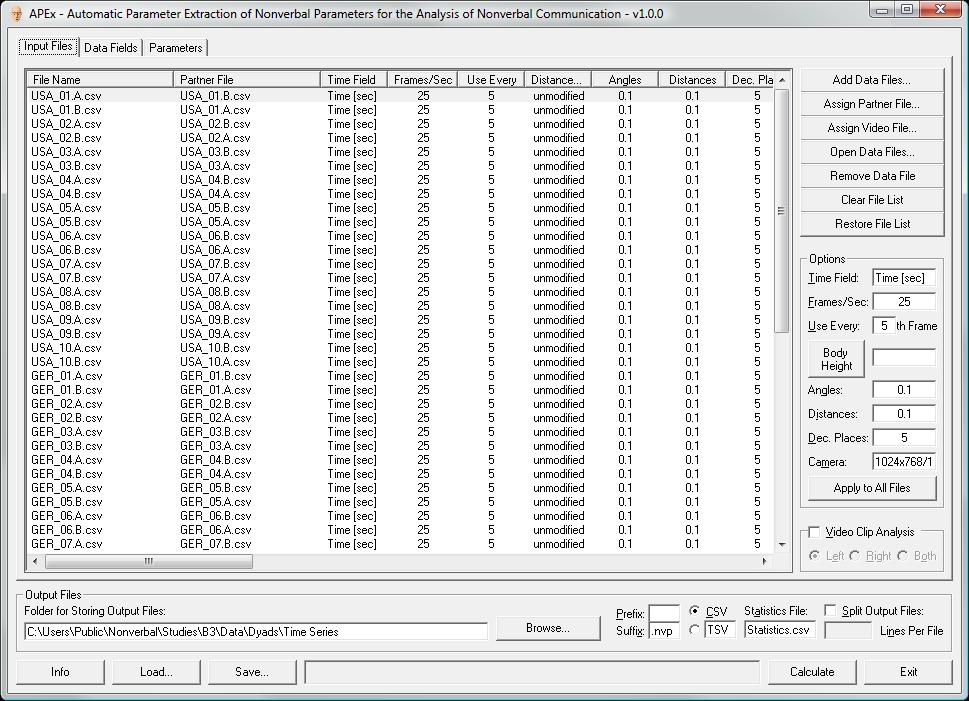
Tab Page 'Data Fields'
The nonverbal parameters are implemented with a set of base calculation functions that require particular input variables. Although the names of the predefined default input variables are fixed (e.g., 'Head', 'Chest', or 'Hips'), the data field names of the input file are exported from a human 3D model and hence are arbitrary and variable. With the tab page 'Data Fields', the variable names of the input data fields can be mapped to the fixed names of the input variables. Moreover, the user can specify a set of user-defined input variables for other 3D model joints (e.g., fingers or eyes).
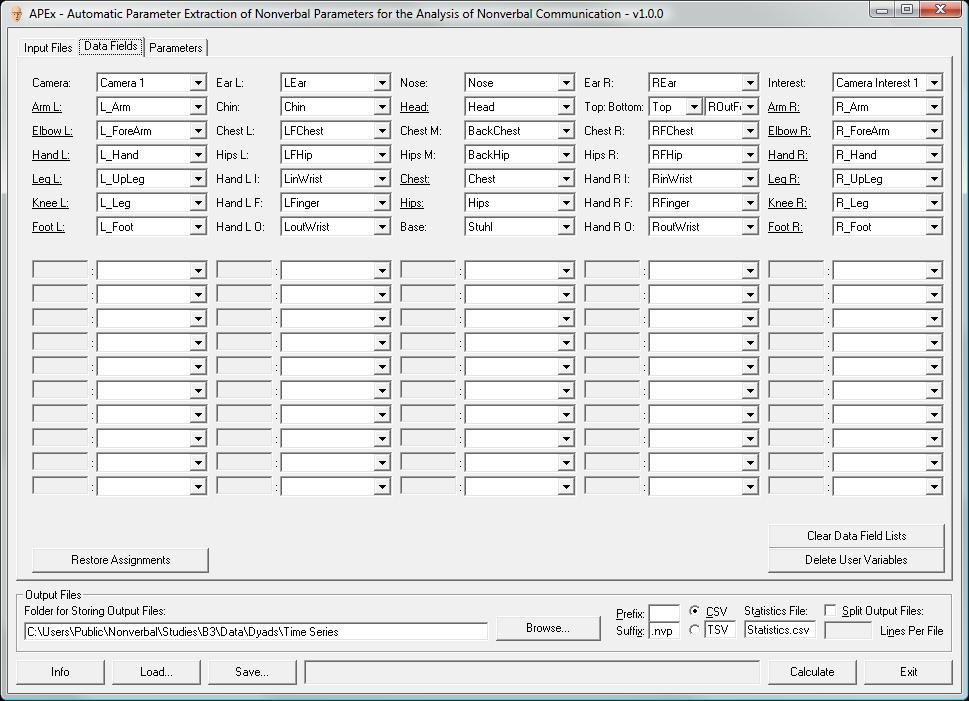
Tab Page 'Parameters'
The parameter list on the tag page 'Parameters' defines how APEx processes the data of the input variables that are mapped to the data fields of the input files using the tab 'Data Fields'. By default, this parameter list includes a set of 150 predefined nonverbal parameters which consists of 380 different output variables for each input line and 1,504 different statistical variables for each input file. Each line of the parameter list represents a nonverbal parameter definition comprising eight items, which can be modified by selecting the definition line in the parameter list and using the edit controls on the right side of the tab page 'Parameters'. It is also possible to create new parameter definitions using the implemented set of base calculation function, e.g. to process data of user-defined input variables.

| This work is licensed under a | Contact us | Privacy policy | Back to top © 2013-2022 Dr. Haug Leuschner | Design by Andreas Viklund |
